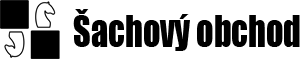Tyto stránky používají cookies. Setrváním na těchto stránkách souhlasíte s jejich používáním.
Updaty a Patche
- Aquarium software
- Aquarium 2012 Update 2 - This update is required to access 7-piece Lomonosov Tablebases.
- Houdini 2.0c Update - Důležitá aktualizace šachového motoru Houdini 2, neaktualizuje GUI.
- Aquarium 2011 build 490 - the latest update for Aquarium 2011 and Houdini Aquarium.
- Aquarium 2011 Update 1 - the previous update for Aquarium 2011
- Aquarium 4.0.7 - the last and the main update for Aquarium 4
- Full Aquarium 4.0.7 package with Deep Rybka 4.1 instead of Deep Rybka 4. 65 MB.
A proper serial number is essential to install. (Databases are not included into the package) - Full Aquarium 4.0.7 package with Rybka 4.1 (1 CPU) instead of Rybka 4.
65 MB
A proper serial number is essential to install. (Databases are not included the package) - Rybka 4.1 - update without GUI, only an engine
- Direct link to Aquarium4.0.7.exe If you already have Aquarium 4.0.6 or Aquarium 4.0.7beta installed and you don’t want to perform update installation (some of your minor settings can be reset to default after installation) you may just change previous Aquarium.exe to a new one.
It is direct link to Aquarium.exe, 4.0.7, build 413 file
20 MB - Aqurium 4.0.7.exe.zipThe same file in zip-archive. You need to unpack it to Aquarium folder
- Aquarium 4.0.6 patch - Update from any version of Aquarium 4 or Aquarium 2010 to Aqurium 4.0.6. List of fixes and changes
- Aquarium 3.2.1 patch - updates any version of Aquarium 3.
List of fixes and changes
- Chess Assistant 10
- Chess Assistant 10 Patch - download the patch into your Chess Assistant 10 folder and run.
- Chess Assistant 9
- Chess Assistant 9 Patch 920 - download the patch into your Chess Assistant 9 folder and run.
- Rybka 2.1 & Chess Openings 2006 (on CD) patch:
- Download the patch to the hard drive and run it
- Select the language and click OK
- When the patch is finished start Rybka 2.1 & Chess Openings 2006. Enter the serial number and click Next
- Select the activation method (through Internet or by e-mail)
- If you activate the program through the Internet you should immediately receive the message that your activation is successful and you can start Rybka 2.1 & Chess Openings 2006. If you activate your program by e-mail you should wait for the е-mail with the file *.dat. You should copy this file to the program folder and start the program.
- Chess Assistant 8
- Chess Assistant 8 to 8.1 Patch - download the patch into your Chess Assistant 8 folder and run. After unpacking several files the patch will ask you to indicate your CD-ROM character, language and serial number. You are also going to see the window as follows: Delete or Not the .ini files? This is up to you to decide. If you put the flag yes in the delete checkbox, the program will delete all of your own settings and save those set by default. When the patch is completely unpacked, please put your CA8.0 CD (the first CD with the program files on it) into the CD-ROM for the program is going to consult the disc to check its serial number.
- Chess Assistant 8 to 8.1 German Patch - download the patch into your Chess Assistant 8 folder and run.